# ML4W dotfiles Version 2.5
This is my configuration of Hyprland (Wayland) and Qtile (Xorg & Wayland).
This package includes an installation script to install and setup the required components.
The dotfiles are tested with Arch Linux, Manjaro Linux, EndeavourOS and Arco Linux.
You can find the video on YouTube: Dotfiles Configuration and Installation
## General Packages
- Terminal: alacritty
- Editor: nvim
- Prompt: starship
- Icons: Font Awesome
- Launch Menus: Rofi
- Colorscheme: pywal
- Browsers: chromium (brave optional)
- Filemanager: Thunar
- Cursor: Bibata Modern Ice
- Icons: Papirus-Icon-Theme
- Virtual Machine: qemu (Windows 11 with looking glass and xrdp)
## Hyprland & Qtile Wayland
- Status Bar: waybar
- Screenshots: grim & slurp
- Clipboard Manager: cliphist
- Logout Hyprland: wlogout
- Logout Qtile: rofi power menu
- Screenlock: swaylock-effects
- Qtile Bar: Qtile status bar
## Qtile X11
- Compositor: picom
- Status Bar: Qtile status bar + Polybar (optional)
- Screenshots: scrot
## Templating
Hyprland & Qtile: Included is a pywal configuration that changes the color scheme based on a randomly selected wallpaper. With the key binding SuperKey + Shift + w you can change the wallpaper. SuperKey + Ctrl + w opens rofi with a list of installed wallpapers for your individual selection. See also the .bashrc and the key bindings on Hyprland and Qtile for more alias definitions.
Hyprland: In addition, you can switch the Waybar Template with SUPER + CTRL + T or by pressing the "..." icon in Waybar. The templates are available in ~/dotfiles/waybar/themes. You can add your own personal themes into this folder. The script will read in the folder structure.
Qtile X11: In addition, you can switch between the Qtile status bar and Polybar with SUPER + SHIFT + S
## Screenshots Hyprland
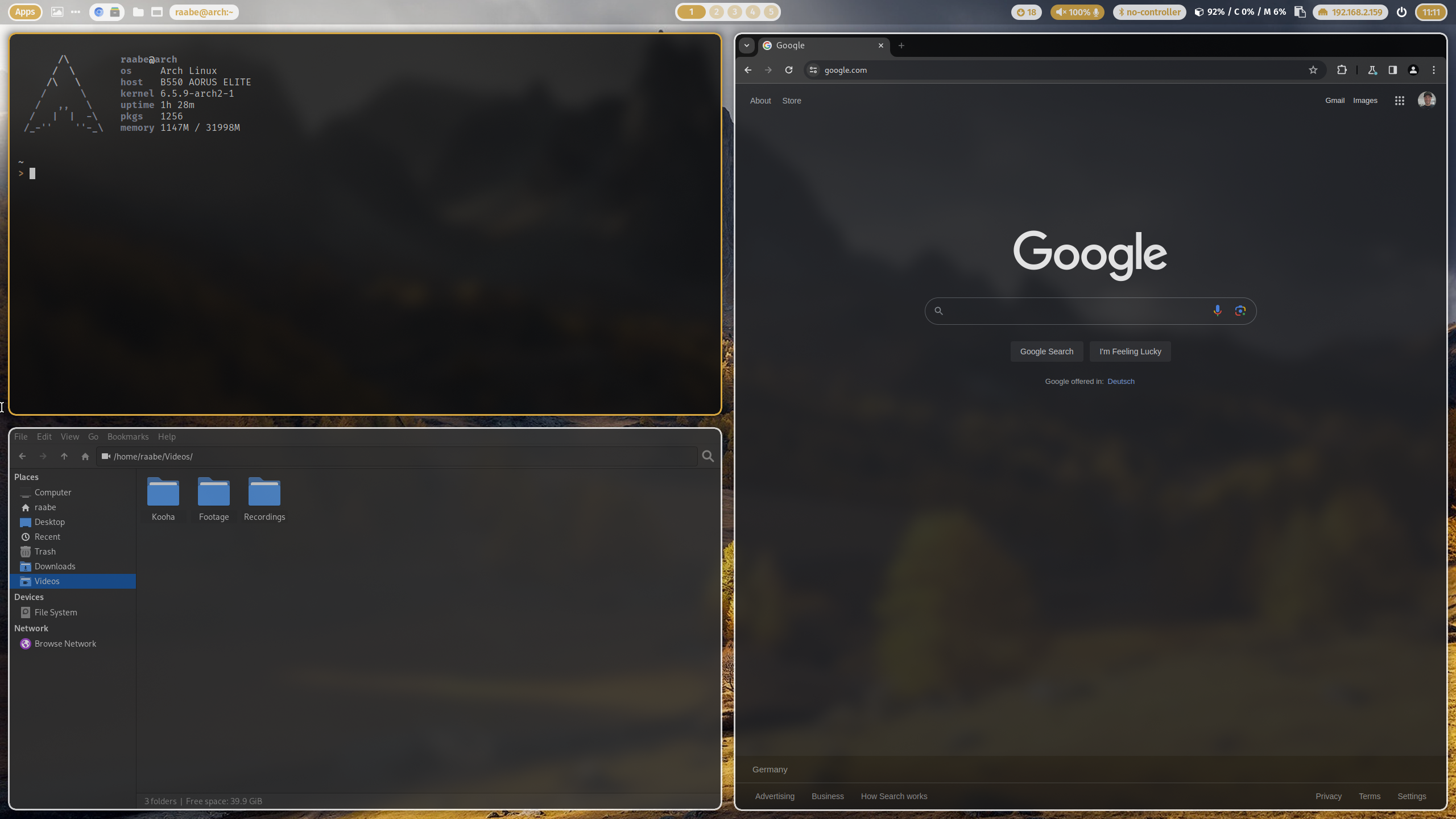
 Watch on YouTube
## Screenshots Qtile X11
Watch on YouTube
## Screenshots Qtile X11
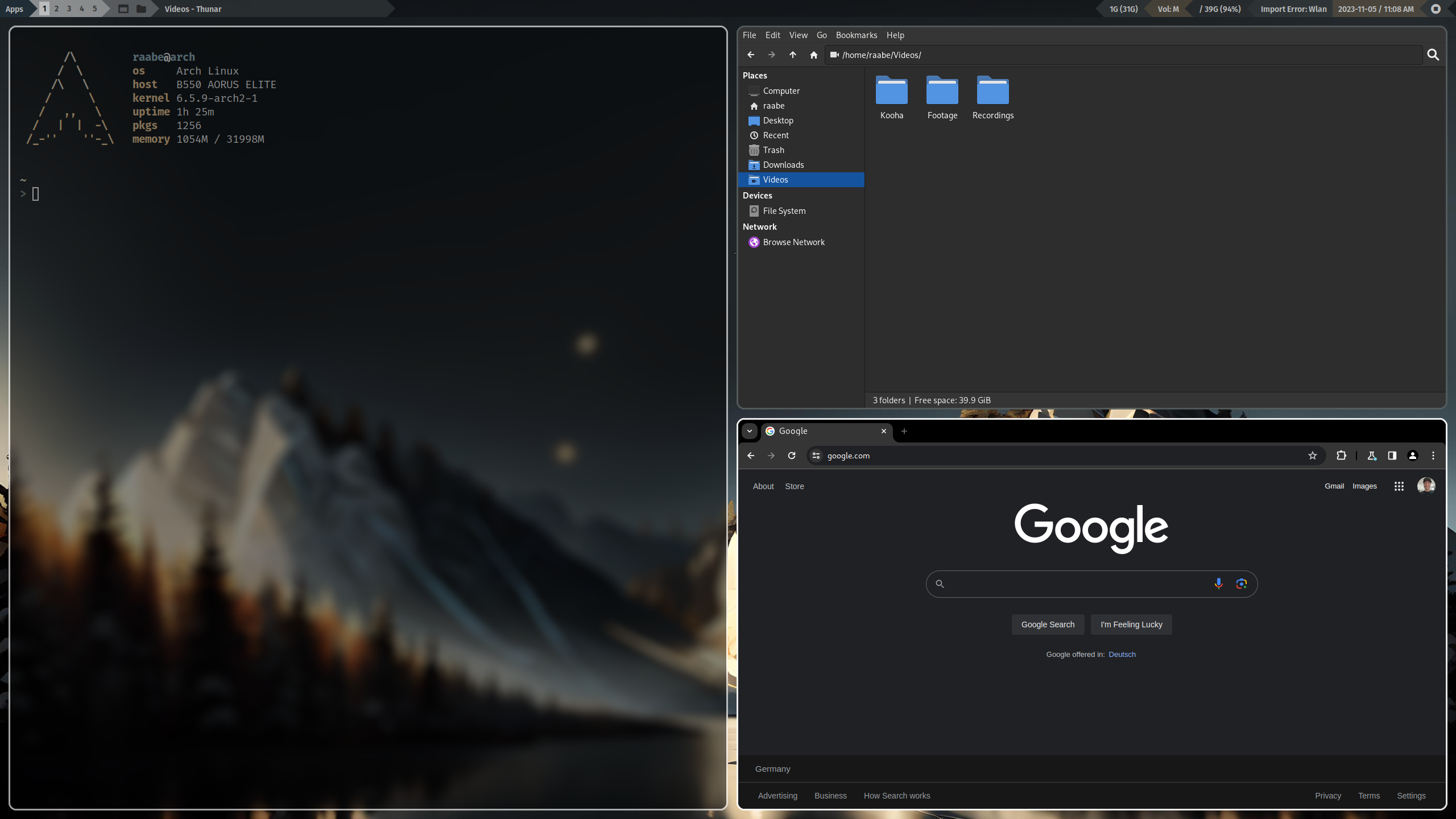
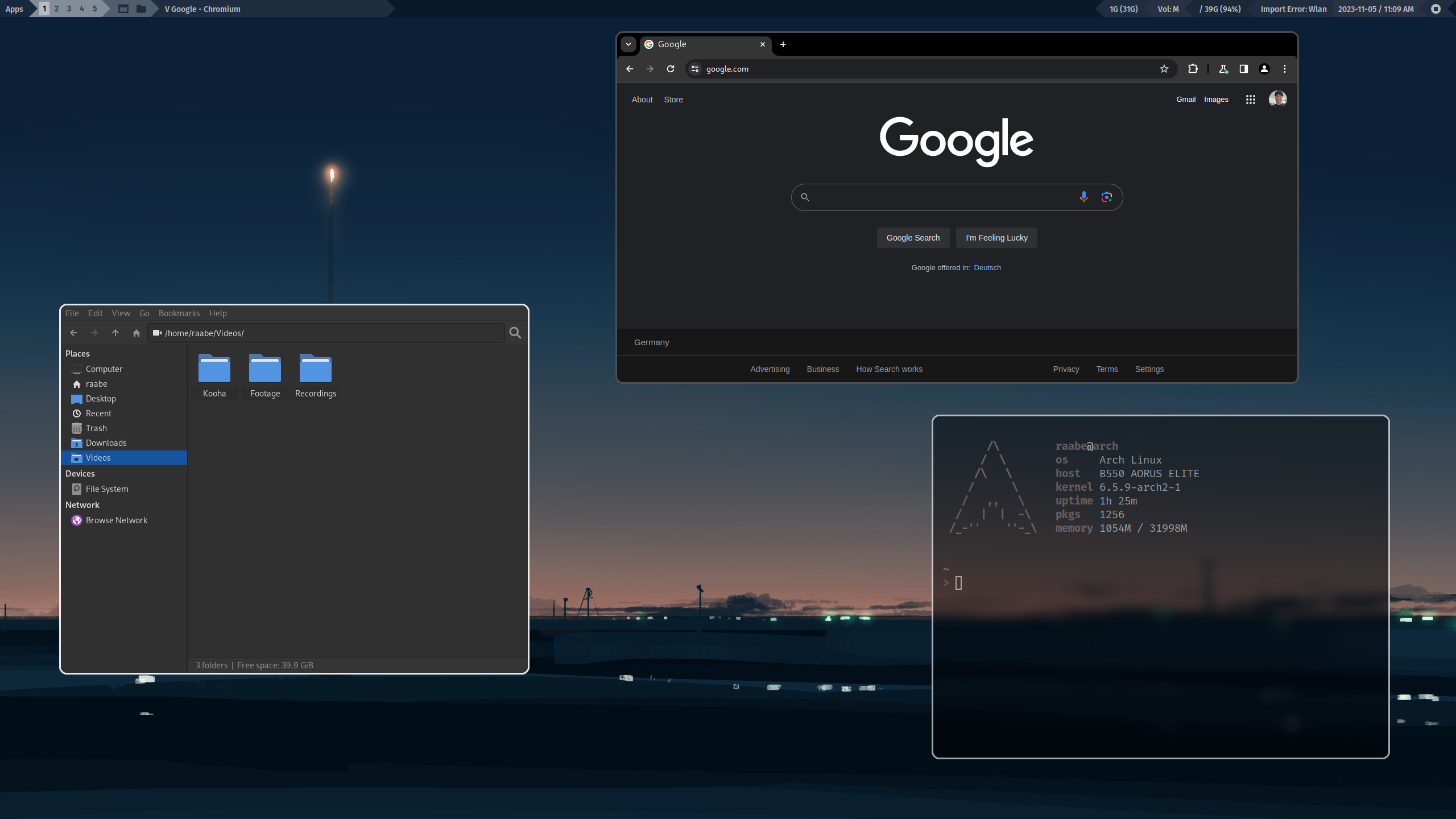 Watch on YouTube
## Screenshots Qtile Wayland
Watch on YouTube
## Screenshots Qtile Wayland
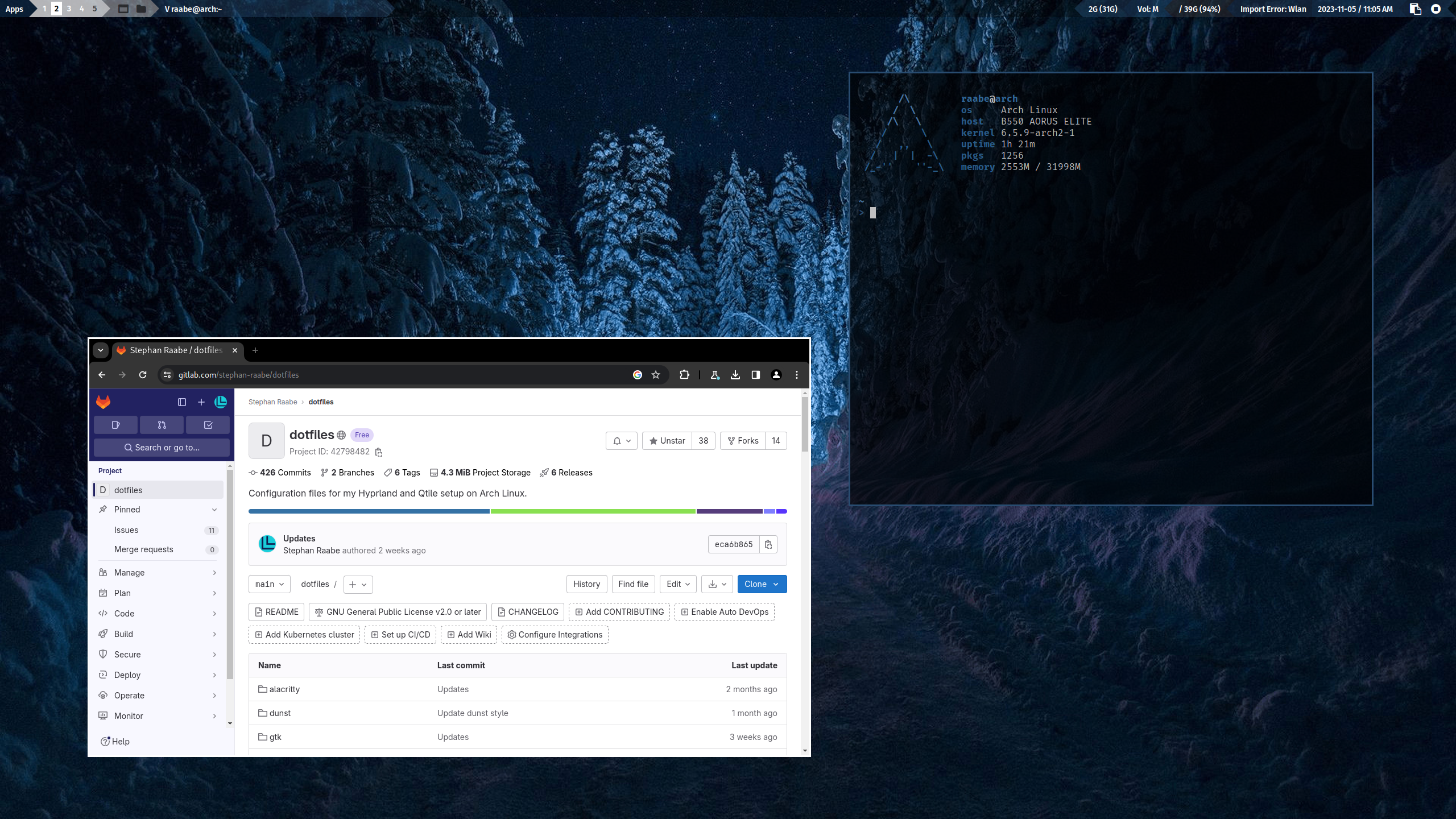
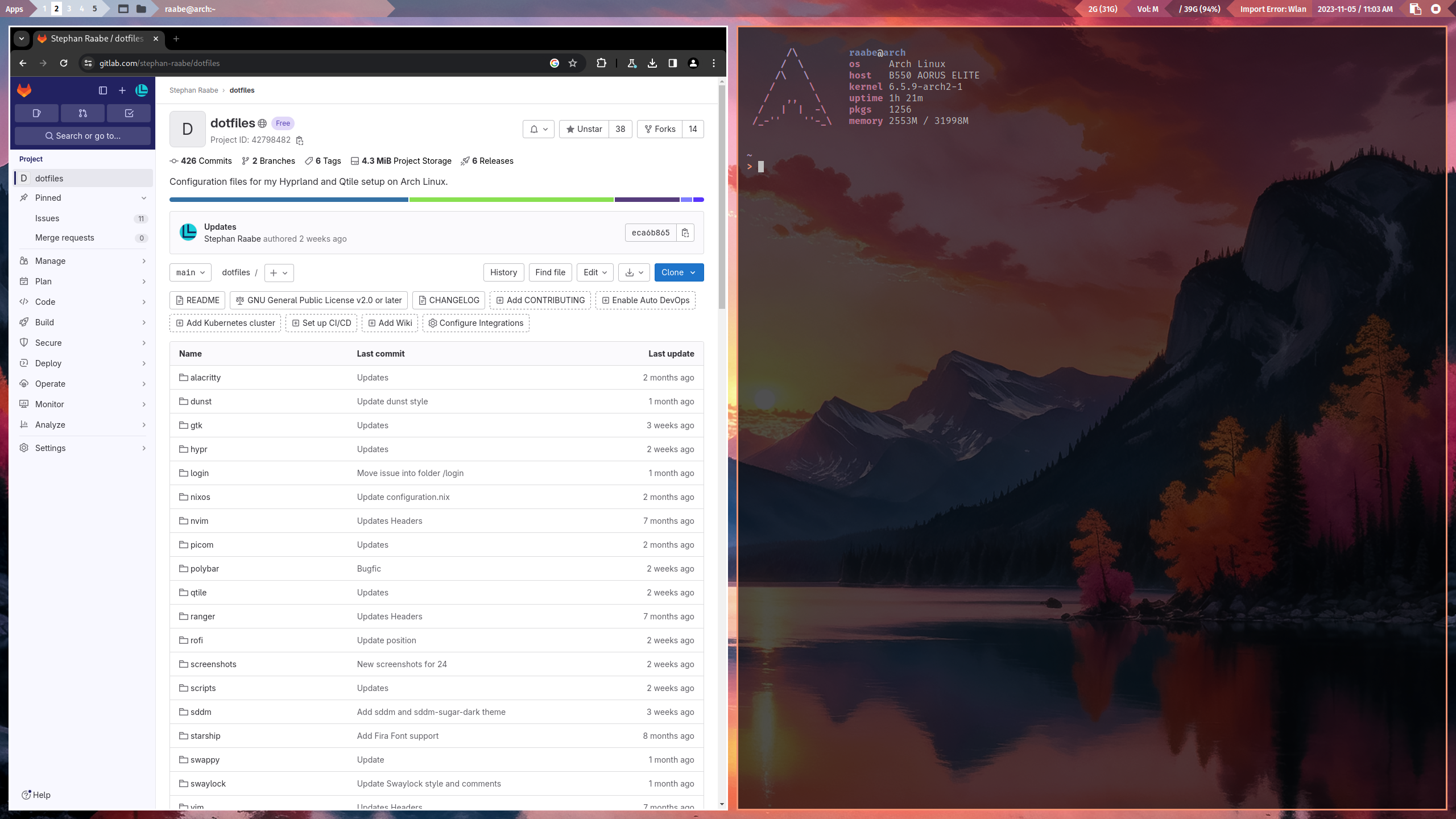 Watch on YouTube
You can find more screenshots here.
## Installation
To make it easy for you to get started with my dotfiles, here's a list of recommended next steps.
PLEASE BACKUP YOUR EXISTING .config FOLDER WITH YOUR DOTFILES BEFORE STARTING THE SCRIPTS FOR INITIONAL INSTALLTION.
The script will try to create a backup from an older dotfiles folder.
```
# 1.) Change into your Downloads folder
cd ~/Downloads
# 2.) Clone the dotfiles repository into the Downloads folder
git clone https://gitlab.com/stephan-raabe/dotfiles.git
# 3.) Change into the dotfiles folder
cd dotfiles
# 4.) Start the installation
./install.sh
```
PLEASE NOTE:
In case you have issues with starting Waybar please make sure that only one xdg-desktop-portal-x is installed additionally to xdg-desktop-portal.
I had several issues with xdg-desktop-portal-wlr, Hyprland and Waybar. Please make sure that xdg-desktop-portal-wlr is uninstalled and xdg-desktop-portal-hyprland is installed.
More information you can find here:
https://gist.github.com/PowerBall253/2dea6ddf6974ba4e5d26c3139ffb7580
Please note that every Arch Linux system is different and I cannot guarantee that everything works fine on your system.
Watch on YouTube
You can find more screenshots here.
## Installation
To make it easy for you to get started with my dotfiles, here's a list of recommended next steps.
PLEASE BACKUP YOUR EXISTING .config FOLDER WITH YOUR DOTFILES BEFORE STARTING THE SCRIPTS FOR INITIONAL INSTALLTION.
The script will try to create a backup from an older dotfiles folder.
```
# 1.) Change into your Downloads folder
cd ~/Downloads
# 2.) Clone the dotfiles repository into the Downloads folder
git clone https://gitlab.com/stephan-raabe/dotfiles.git
# 3.) Change into the dotfiles folder
cd dotfiles
# 4.) Start the installation
./install.sh
```
PLEASE NOTE:
In case you have issues with starting Waybar please make sure that only one xdg-desktop-portal-x is installed additionally to xdg-desktop-portal.
I had several issues with xdg-desktop-portal-wlr, Hyprland and Waybar. Please make sure that xdg-desktop-portal-wlr is uninstalled and xdg-desktop-portal-hyprland is installed.
More information you can find here:
https://gist.github.com/PowerBall253/2dea6ddf6974ba4e5d26c3139ffb7580
Please note that every Arch Linux system is different and I cannot guarantee that everything works fine on your system.
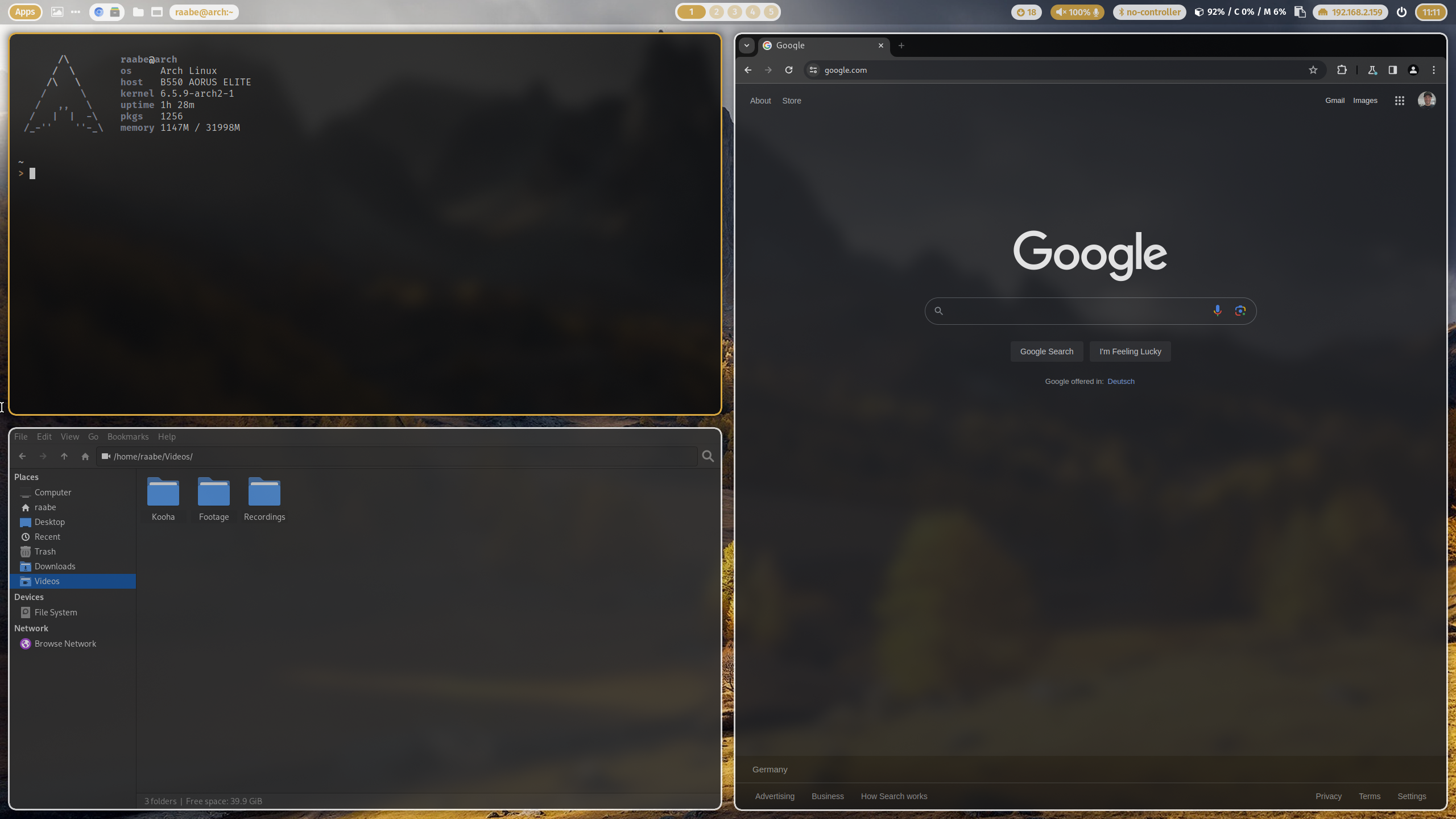
 Watch on YouTube
## Screenshots Qtile X11
Watch on YouTube
## Screenshots Qtile X11
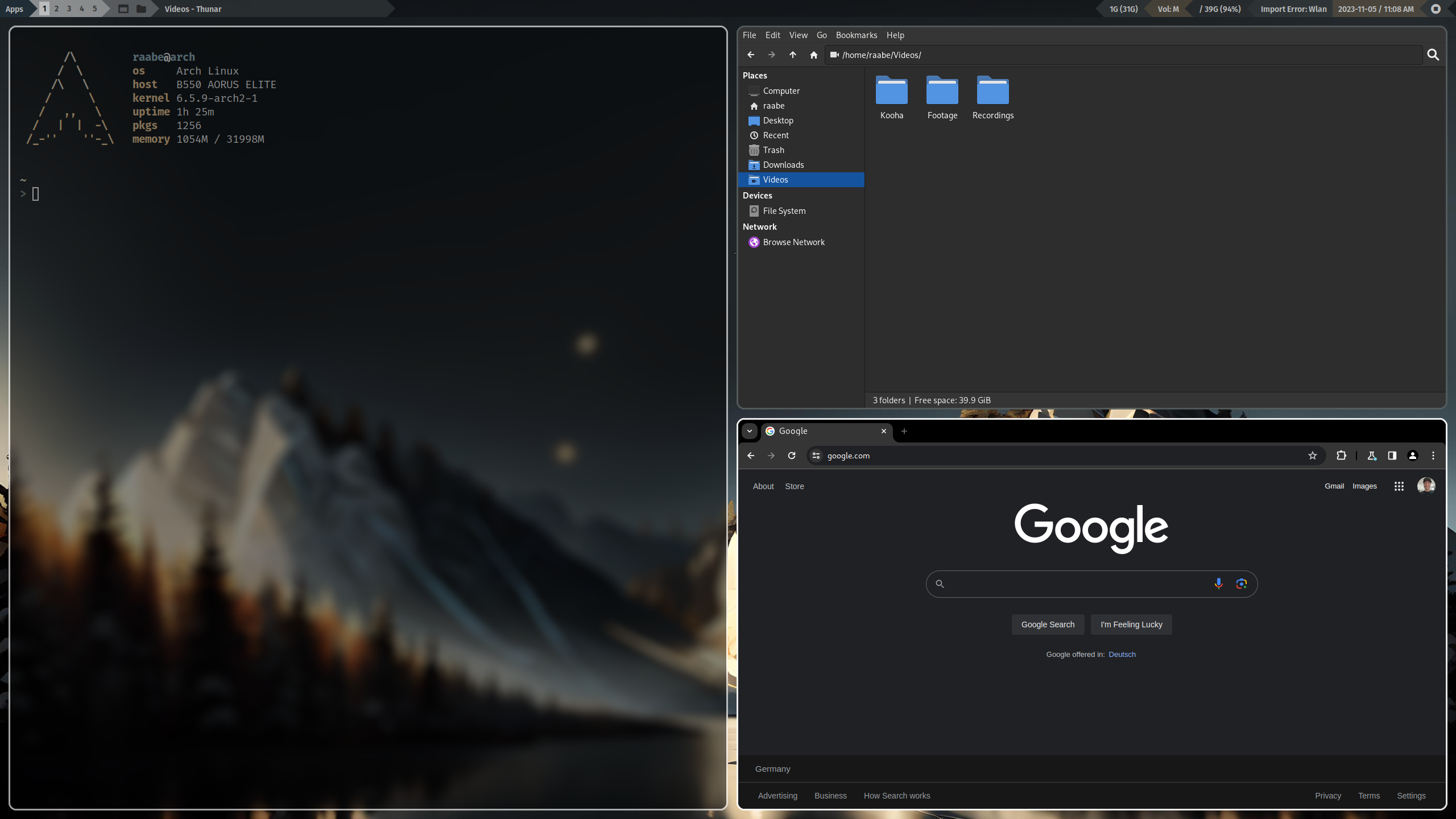
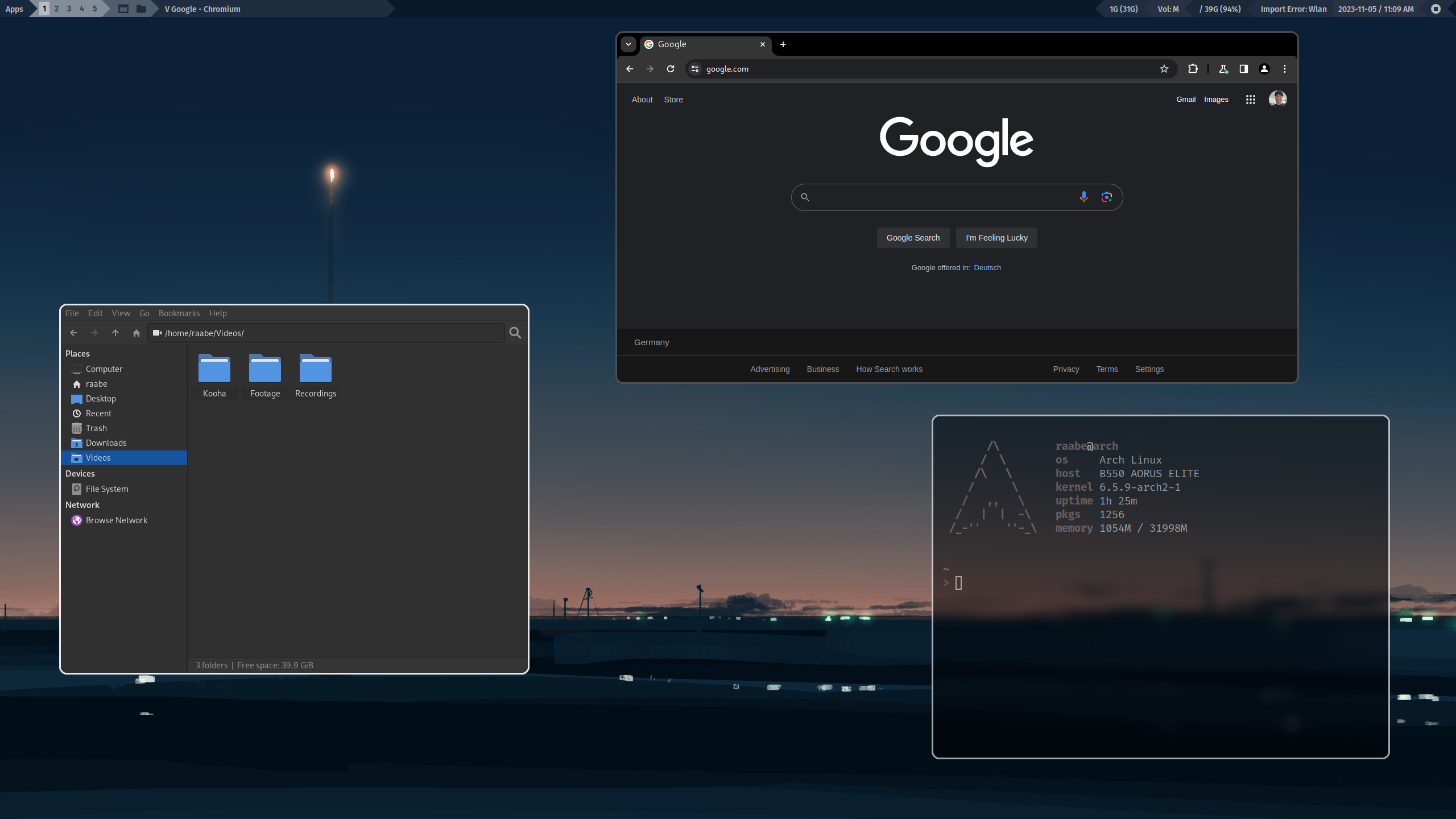 Watch on YouTube
## Screenshots Qtile Wayland
Watch on YouTube
## Screenshots Qtile Wayland
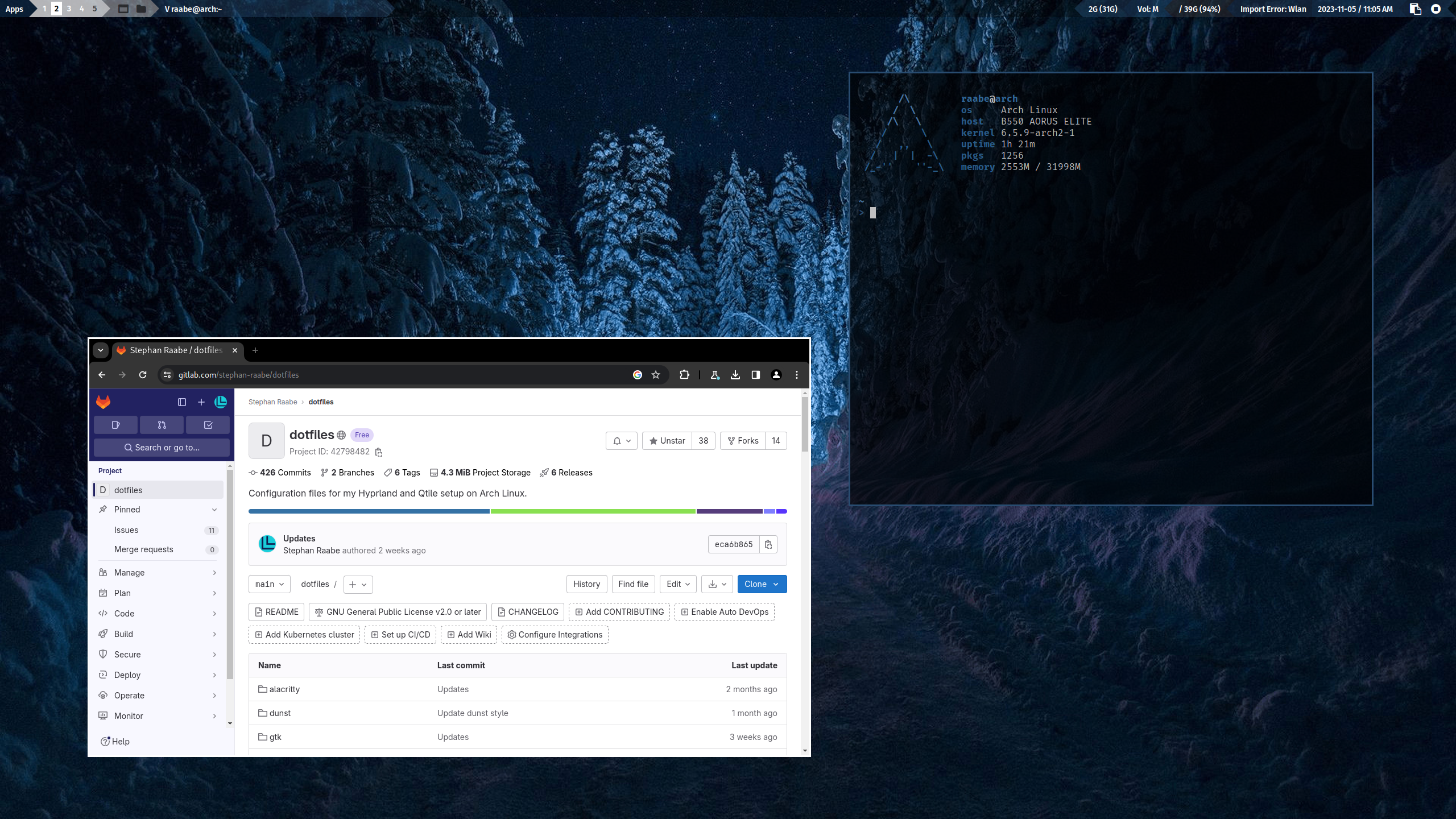
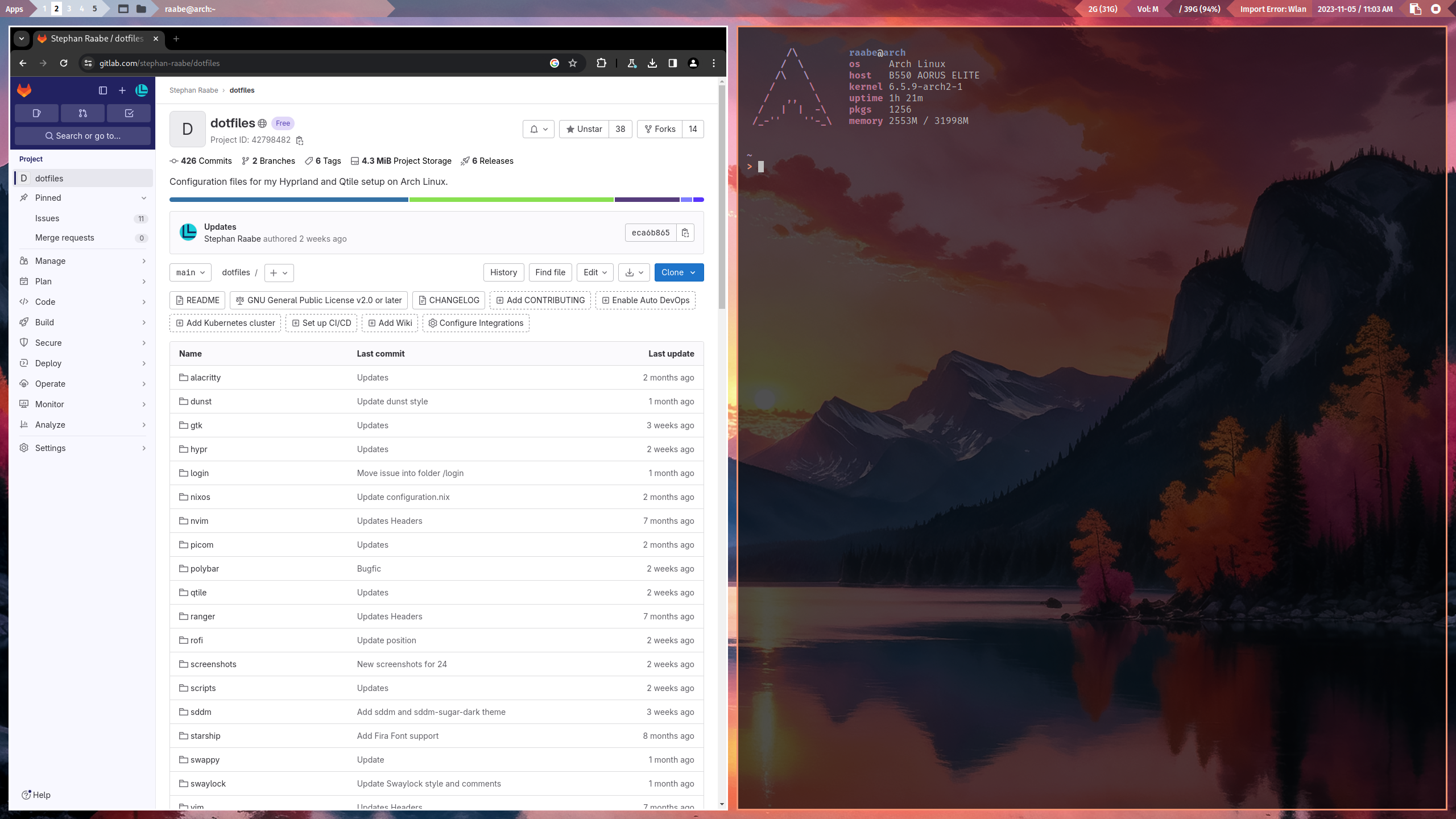 Watch on YouTube
You can find more screenshots here.
## Installation
To make it easy for you to get started with my dotfiles, here's a list of recommended next steps.
PLEASE BACKUP YOUR EXISTING .config FOLDER WITH YOUR DOTFILES BEFORE STARTING THE SCRIPTS FOR INITIONAL INSTALLTION.
The script will try to create a backup from an older dotfiles folder.
```
# 1.) Change into your Downloads folder
cd ~/Downloads
# 2.) Clone the dotfiles repository into the Downloads folder
git clone https://gitlab.com/stephan-raabe/dotfiles.git
# 3.) Change into the dotfiles folder
cd dotfiles
# 4.) Start the installation
./install.sh
```
PLEASE NOTE:
In case you have issues with starting Waybar please make sure that only one xdg-desktop-portal-x is installed additionally to xdg-desktop-portal.
I had several issues with xdg-desktop-portal-wlr, Hyprland and Waybar. Please make sure that xdg-desktop-portal-wlr is uninstalled and xdg-desktop-portal-hyprland is installed.
More information you can find here:
https://gist.github.com/PowerBall253/2dea6ddf6974ba4e5d26c3139ffb7580
Please note that every Arch Linux system is different and I cannot guarantee that everything works fine on your system.
Watch on YouTube
You can find more screenshots here.
## Installation
To make it easy for you to get started with my dotfiles, here's a list of recommended next steps.
PLEASE BACKUP YOUR EXISTING .config FOLDER WITH YOUR DOTFILES BEFORE STARTING THE SCRIPTS FOR INITIONAL INSTALLTION.
The script will try to create a backup from an older dotfiles folder.
```
# 1.) Change into your Downloads folder
cd ~/Downloads
# 2.) Clone the dotfiles repository into the Downloads folder
git clone https://gitlab.com/stephan-raabe/dotfiles.git
# 3.) Change into the dotfiles folder
cd dotfiles
# 4.) Start the installation
./install.sh
```
PLEASE NOTE:
In case you have issues with starting Waybar please make sure that only one xdg-desktop-portal-x is installed additionally to xdg-desktop-portal.
I had several issues with xdg-desktop-portal-wlr, Hyprland and Waybar. Please make sure that xdg-desktop-portal-wlr is uninstalled and xdg-desktop-portal-hyprland is installed.
More information you can find here:
https://gist.github.com/PowerBall253/2dea6ddf6974ba4e5d26c3139ffb7580
Please note that every Arch Linux system is different and I cannot guarantee that everything works fine on your system.